



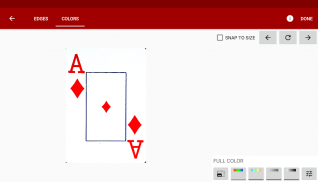




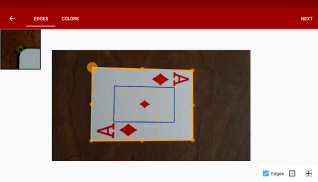
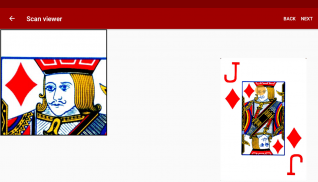


Droid Scan Lite

Droid Scan Lite ၏ ရွင္းလင္းခ်က္
Droid Scan Lite turns your phone or tablet into a portable document scanner.
** Ultimate privacy: image transformations take place entirely on your device, and no information is shared with third parties unless you request it.
** No subscription: with this ad-supported version of Droid Scan, you can create unlimited scans at no cost.
** Pro version available: Droid Scan Pro PDF adds PDF creation, ultra-high resolution scans, batch processing and other premium features, and turns off ads.
Droid Scan Lite has these unique, state of the art features:
- Multiple image enhancement modes: full color, bleached color, grey scale, black and white.
- Document shape recognition, for perfectly shaped professional-looking scans in standard formats like US Letter, US Legal, A4, A3, etc.
- Support for architectural and engineering paper sizes.
- Built-in integration with Box OneCloud and Google Docs.
- Compatible with most cloud storage providers including Box and Dropbox.
Record business cards, white boards, full page documents, and receipts. On-phone conversion: complete confidentiality, no subscription fees.
Share via Gmail, Box, Dropbox, and many more.
Get in touch with the developers:
Twitter: @droidscan
Email: support@droidscan.com
What permissions are used for:
FULL INTERNET ACCESS: Uploading images to a web service.
MODIFY/DELETE USB STORAGE CONTENTS MODIFY/DELETE SD CARD CONTENTS: Saving scans on the SD card, importing images from the SD card.
VIEW WI-FI STATE/VIEW NETWORK STATE: Checking for an Internet connection before attempting to upload images to a web service.
Droid Scan ကို Lite ကိုတစ်ဦးခရီးဆောင်စာရွက်စာတမ်းကင်နာသို့သင့်ရဲ့ဖုန်းသို့မဟုတ် Tablet ကိုပြန်သွားလေ၏။
** Ultimate privacy ကို: image ကိုအသွင်ပြောင်းလုံးဝသင့်ရဲ့ device ကိုပေါ်ရာအရပျကို ယူ. , သင်ကတောငျးဆိုမဟုတ်လျှင်အဘယ်သူမျှမသတင်းအချက်အလက်တတိယပါတီနှင့်အတူမျှဝေသည်။
** အဘယ်သူမျှမကြေးပေးသွင်း: Droid Scan ကို၏ဤကြော်ငြာ-supported ဗားရှင်းအတူသင်တို့သည်နောက်ကုန်ကျစရိတ်မှာန့်အသတ် Scan ဖတ်ဖန်တီးနိုင်ပါတယ်။
ရရှိနိုင်ပါ ** Pro ဗားရှင်း: Droid Scan ကို Pro ကို PDF ကို PDF ကိုဖန်ဆင်းခြင်း, ultra-high resolution Scan ဖတ်, အသုတ်အပြောင်းအလဲနဲ့နှင့်အခြားပရီမီယံ features တွေဖြည့်စွက်ခြင်း, ကြော်ငြာတွေပိတ်။
Droid Scan ကို Lite ကိုအနုပညာအင်္ဂါရပ်များသည်ဤထူးခြားသော, ပြည်နယ်ရှိပါတယ်:
- အကွိမျမြားစှာ image ကိုတိုးမြှင့်သည် Modes: အပြည့်အဝအရောင်, အရောင်ချွတ်ထားတဲ့အရောင်, မီးခိုးရောင်စကေး, အနက်ရောင်နှင့်အဖြူရောင်။
- စသည်တို့ကိုအမေရိကန်ပေးစာအမေရိကန်ဥပဒေရေးရာ, A4, A3 ကဲ့သို့စံပုံစံဿုံ shaped ပရော်ဖက်ရှင်နယ်-ရှာဖွေနေ Scan ဖတ်ဘို့စာရွက်စာတမ်းပုံသဏ္ဍာန်အသိအမှတ်ပြုမှု,
- ဗိသုကာနှင့်အင်ဂျင်နီယာစက္ကူအရွယ်အစားအဘို့ပံ့ပိုးမှု။
- Built-in Box ကို OneCloud နှင့် Google Docs နှင့်အတူပေါင်းစပ်။
- ထောင့်ကွက်နဲ့ Dropbox ကိုအပါအဝင်အများဆုံး cloud storage ပံ့ပိုးပေးနဲ့အတူလိုက်ဖက်တဲ့။
စံချိန်စီးပွားရေးလုပ်ငန်းကတ်များ, အဖြူရောင်ပျဉ်ပြား, အပြည့်အဝစာမျက်နှာစာရွက်စာတမ်းများနှင့်လက်ခံဖြတ်ပိုင်းများ။ on-ဖုန်းကိုကူးပြောင်း: ပြီးပြည့်စုံသောလျှို့ဝှက်ချက်များမရှိ subscription ကိုအခကြေးငွေ။
ဂျီမေးလ်, Box ကို Dropbox, နှင့်များစွာသောပိုပြီးမှတဆင့်မျှဝေပါ။
developer များနှင့်အတူထိတွေ့ရယူပါ:
တွစ်တာ: @droidscan
အီးမေးလ်: support@droidscan.com
အဘယ်အရာကိုခွင့်ပြုချက်အတွက်အသုံးပြုနေကြသည်:
FULL အင်တာနက်: ဝဘ်ဝန်ဆောင်မှုပုံရိပ်တွေတင်ခြင်း။
ပြုပြင်မွမ်းမံ / Modify / SD ကဒ်အကြောင်းအရာကိုဖျက် USB storage မာတိကာဖျက်ရန်: အ SD ကဒ်ကနေပုံရိပ်တွေကိုတင်သွင်းသည် SD ကဒ်ပေါ် Scan ဖတ်သိမ်းဆည်းနေသည်။
VIEW WI-Fi ပြည်နယ် / VIEW NETWORK STATE: ဝဘ်ဝန်ဆောင်မှုပုံရိပ်တွေ upload ဖို့ကြိုးစားနေတဲ့မီအင်တာနက်ဆက်သွယ်မှုများအတွက်စစ်ဆေးနေသည်။
























